마크다운 기능
문서는 사용자가 만날 수 있는 제품 접점 중 하나입니다. 적절하게 구성되고 쓰인 문서는 사용자가 제품을 빠르게 이해하는 데 도움을 줍니다. 우리의 목표는 여러분의 사용자가 가능한 한 빨리 필요한 정보를 찾고 이해할 수 있도록 도와주는 것입니다.
도큐사우루스 2는 여러분이 문서를 쉽게 작성할 수 있도록 최신의 도구를 사용하고 있습니다. 리액트 컴포넌트를 활용하거나 라이브 코딩 블록을 사용해 사용자가 코드 실행 결과를 바로 확인할 수 있도록 문서를 작성할 수 있습니다. 문서에서 벗어나지 않고 떠오른 아이디어를 코드로 확인해볼 수 있습니다. 이런 방식은 잠재적인 사용자에게 흥미를 주는 가장 효과적인 방법입니다.
이번 세션에서는 기본으로 제공되는 도큐사우루스 콘텐츠 플러그인을 사용하고 있다고 가정합니다.
Standard features
Markdown is a syntax that enables you to write formatted content in a readable syntax.
We use MDX as the parsing engine, which can do much more than just parsing standard Markdown syntax, like rendering React components inside your documents as well.
### My Doc Section
Hello world message with some **bold** text, some _italic_ text, and a [link](/)
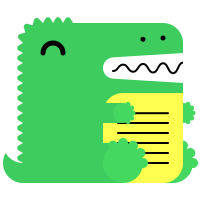
Markdown is declarative
Some may assume a 1-1 correlation between Markdown and HTML, e.g., 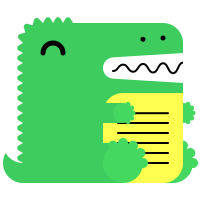 will always become <img src="/img/docusaurus.png" alt="Preview" />, as-is. However, that is not the case.
The Markdown syntax  only declaratively tells Docusaurus that an image needs to be inserted here, but we may do other things like transforming a file path to URL path, so the generated markup may differ from the output of other Markdown renderers, or a naïve hand-transcription to the equivalent JSX/HTML code.
In general, you should only assume the semantics of the markup (``` fences become code blocks; > becomes quotes, etc.), but not the actual compiled output.
Front matter
Front matter is used to add metadata to your Markdown file. All content plugins have their own front matter schema, and use the front matter to enrich the default metadata inferred from the content or other configuration.
Front matter is provided at the very top of the file, enclosed by three dashes ---. The content is parsed as YAML.
---
title: My Doc Title
more_data:
- Can be provided
- as: objects
or: arrays
---
Quotes
Markdown quotes are beautifully styled:
> Easy to maintain open source documentation websites.
>
> — Docusaurus
Easy to maintain open source documentation websites.
— Docusaurus
Details
Markdown can embed HTML elements, and details HTML elements are beautifully styled:
### Details element example
<details>
<summary>Toggle me!</summary>
<div>
<div>This is the detailed content</div>
<br/>
<details>
<summary>
Nested toggle! Some surprise inside...
</summary>
<div>😲😲😲😲😲</div>
</details>
</div>
</details>
Details element example
Toggle me!
Nested toggle! Some surprise inside...
In practice, those are not really HTML elements, but React JSX elements, which we'll cover next!